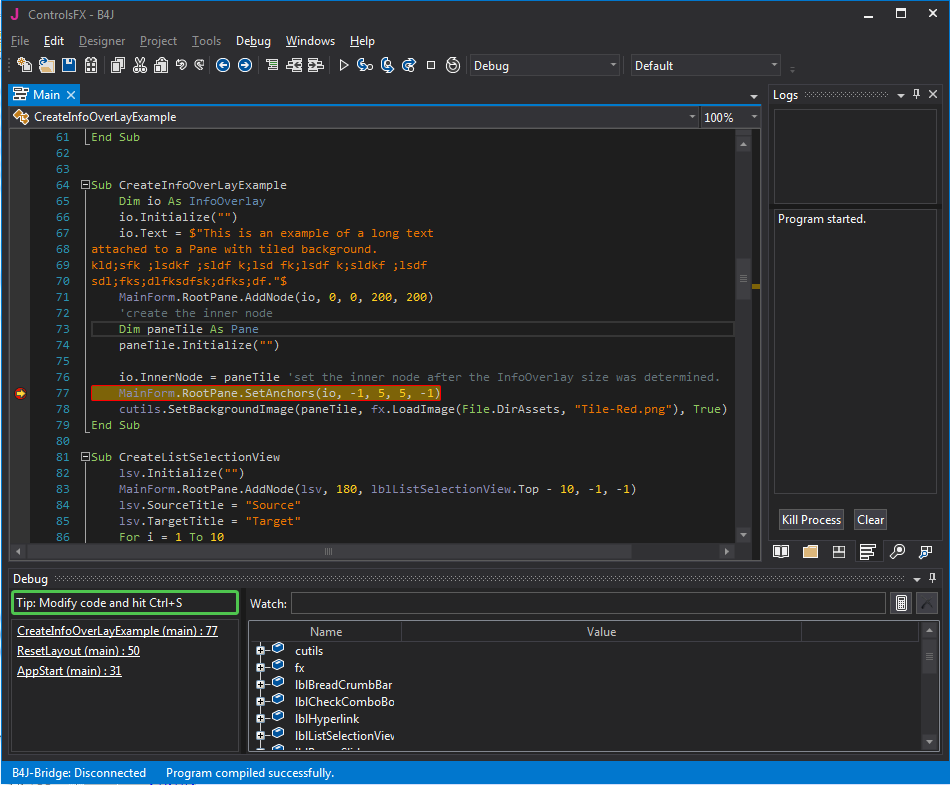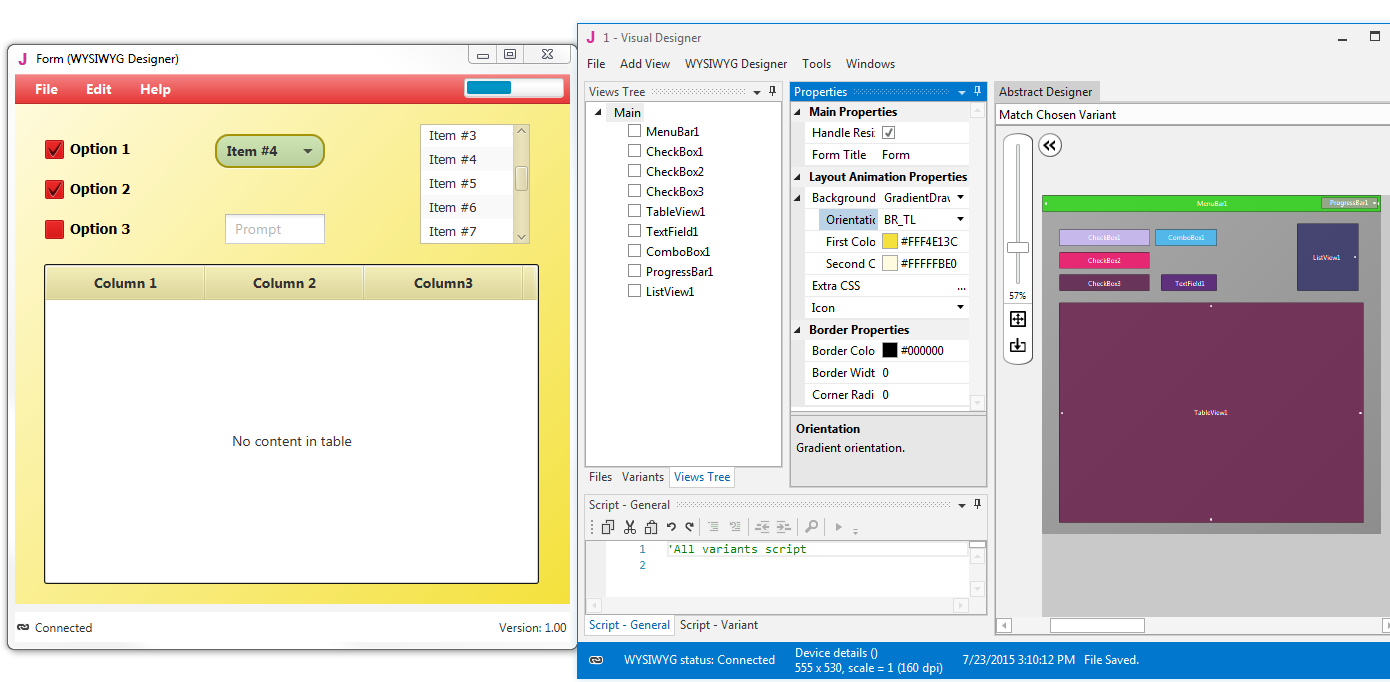B4J is a 100% free development tool for desktop, server and IoT solutions.
With B4J you can easily create desktop applications (UI), console programs (non-UI) and server solutions.
B4J apps can run on Windows, Mac, Linux and ARM boards (such as Raspberry Pi).
The compiled apps are standalone, without any external dependencies.
Consider supporting B4J by contributing to its development:
Screenshots & Videos
Installation
1.OpenJDK 19
- OpenJDK 19 + OpenJFX: download link.
License: GPL + classpath exception. License permits usage in closed commercial projects.
Download the zip and unpack it. C:\java is a good place for it.
It is recommended to use a tool such as 7-Zip to unzip the large package. Windows Explorer might fail to extract it properly. Installation is not required.
2. Install and configure B4J
- Download B4J Full Version
- Open B4J.
- Choose Tools > Configure Paths.
It will be similar to 'C:\java\jdk-14.0.1\bin\javac.exe' or 'C:\Program Files\Java\jdk1.8.0_151\bin\javac.exe'

- Use the Browse button to locate "javac.exe".
javac is located under <java folder>\bin.